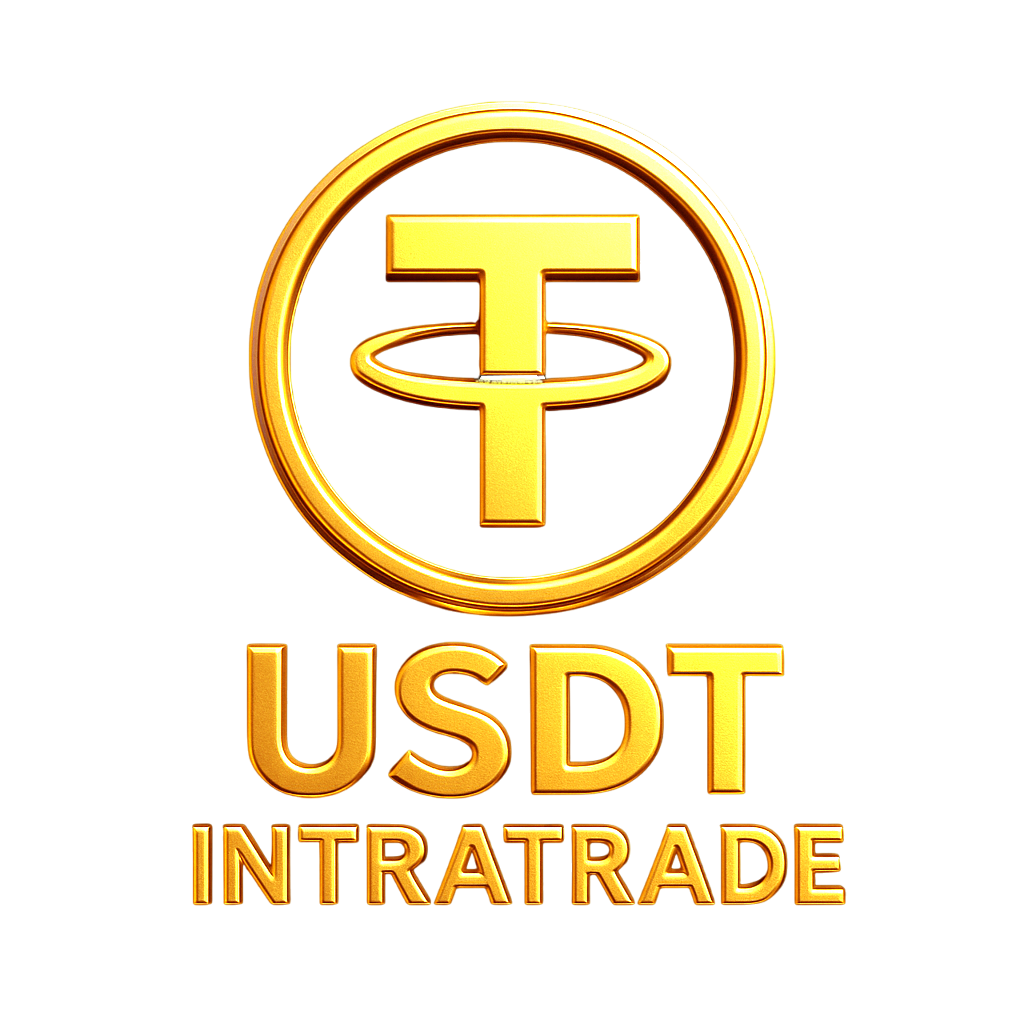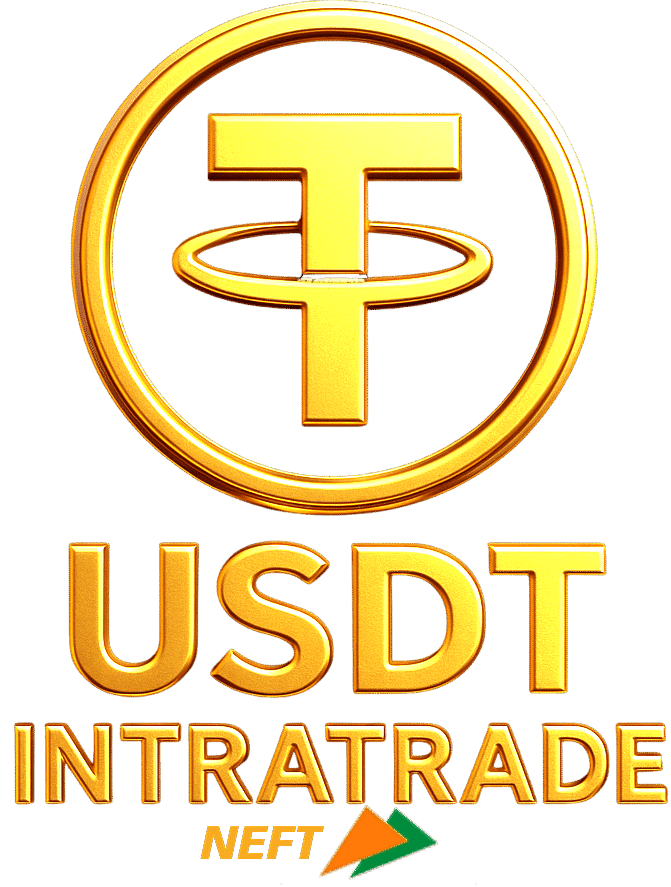How to invest ?
- First login your Account.
- Complete your KYC for click on Dashboard.
- On dashboard click on finance-Deposit and write your Desire Amount
- Select you Payment Gate Binance or Turst wallet or Available Gateway according Your Country. Click Here to see Video Tutorial to install Bianace Wallet or Trust Wallet. while Deposit Select Currency USDT and Select Network ERC20 (Note:- Incase of wrong selection, your money may be stuck in your wallet)
- Scan Binance QR code from Usdtintrade.
- Save payment Screenshot for future reference.
- Your will get Payment received information by mail or Text message.
- With in 4 Hours or earlier Your Payment will reflect on Usdtintratrade Dashboard.
- For invest Click on investment from Header ,Select your plan, Select Deposit Wallet balance .
- Now your Amount is able to count in interest plan. Your interest will auto credit in Deposit wallet Balance, To check this click on Dashboard.